Wireless range
+17
Ezzie
ferret
seisdedos
tictoc
E-raq
MexicoPete
espíritu del lago
Axixic
Zedinmexico
borderreiver
CheenaGringo
Jim W
martygraw
ComputerGuy
sparks
David
CanuckBob
21 posters
Page 5 of 6
Page 5 of 6 •  1, 2, 3, 4, 5, 6
1, 2, 3, 4, 5, 6 
 Re: Wireless range
Re: Wireless range
LOL I thought that was implied in the title...HelperGuy wrote:Perhaps I should think of this Forum as for technical-minded people only... as a repair guy, I tend to think in terms of my customers... most of whom will probably not be interested in this stuff anyway. That would change the tone and content my postings considerably.
tictoc- Share Holder

- Posts : 309
Join date : 2012-12-03
 Re: Wireless range
Re: Wireless range
This product just came in an email product special from Costco: http://www.costco.com/.product.11748847.html?&EMID=B2C_2013_0329_AprilMailer
CheenaGringo- Share Holder

- Posts : 6692
Join date : 2010-04-17
 Re: Wireless range
Re: Wireless range
Hard to change the way I approach my thinking all day. This is an area full of retirees to whom computers are relatively recent, and others who had enough money or position that they always "had someone" to deal with computing stuff. But you are correct; I just "assumed" that lots of others would check out all the new posts anyway.tictoc wrote:LOL I thought that was implied in the title...HelperGuy wrote:Perhaps I should think of this Forum as for technical-minded people only... as a repair guy, I tend to think in terms of my customers... most of whom will probably not be interested in this stuff anyway. That would change the tone and content my postings considerably.

ComputerGuy- Share Holder

- Posts : 3532
Join date : 2012-04-23
 Re: Wireless range
Re: Wireless range
Yes, but if it says router on the box, then that most likely won't work. He'll have to get into the settings to actually get a better range (the ol' plugintonumberone is not effective), and to set it up as an extender or repeater.tictoc wrote:SunFan wrote:I have a new TRENDnet N class router with attenae. I'm guessing it would have superior range to the one provided by TELMEX.
Can I just swap out the existing TELMEX router and replace with the new one?
Thanks
I don’t think you can. What module do you have? I suspect it is a wifi router and not a DSL modem/router. If it is like the TEW-637AP, you will have to do as CanuckBob said.

ComputerGuy- Share Holder

- Posts : 3532
Join date : 2012-04-23
 Re: Wireless range
Re: Wireless range
It is in fact a wireless router. TRENDnet TEW-652BRP
SunFan
SunFan

SunFan- Share Holder

- Posts : 1301
Join date : 2011-09-11
Age : 76
Location : San Antonio Tlayacapan - Upper Chula Vista
Humor : None....no I'm joking.
 Re: Wireless range
Re: Wireless range
SunFan, you should be able to hook the WAN port of your TRENDnet TEW-652BRP to any LAN port on your Telmex box and it should work. The default on the TRENDnet TEW-652BRP should be DHCP and will receive it's IP from the Telmex box, then push all ip traffic out it's wan port to the Telmex box.SunFan wrote:It is in fact a wireless router. TRENDnet TEW-652BRP
SunFan
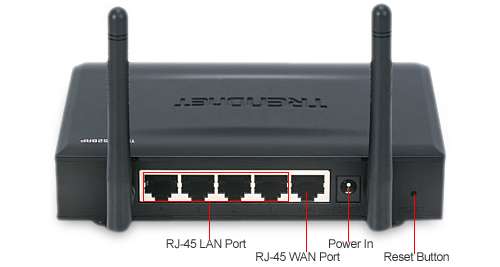 TRENDnet TEW-652BRP
TRENDnet TEW-652BRP
tictoc- Share Holder

- Posts : 309
Join date : 2012-12-03
 Re: Wireless range
Re: Wireless range
Many thanks Tictoc.
SunFan
SunFan

SunFan- Share Holder

- Posts : 1301
Join date : 2011-09-11
Age : 76
Location : San Antonio Tlayacapan - Upper Chula Vista
Humor : None....no I'm joking.
 Re: Wireless range
Re: Wireless range
Where can I purchase one of these units or a similar wireless router around here? I didn't see any routers at Wal Mart.
 Re: Wireless range
Re: Wireless range
Best Buy in Guad... or maybe Costco which is where I bought mine....in Torornto.
SunFan
SunFan

SunFan- Share Holder

- Posts : 1301
Join date : 2011-09-11
Age : 76
Location : San Antonio Tlayacapan - Upper Chula Vista
Humor : None....no I'm joking.
 Re: Wireless range
Re: Wireless range
Jajaja.....I know where I can buy them in Guadalajara. I was hoping for somewhere local.
 Re: Wireless range
Re: Wireless range
CB, talk to Rod at Lagunanet, he sold me mine.

martygraw- Share Holder

- Posts : 612
Join date : 2010-04-05
Age : 85
Location : Jocotepec
 Re: Wireless range
Re: Wireless range
Computerland / San Antonio / Hidalgo 100-A (just a bit up the hill from Car City on the opposite side) sold me an Encore Electronics wireless 2.4/5 for $500 (never heard of them before & no other choice). I replaced one of the antennas with a larger, longer range type and it gets picked up OK (low signal) downstairs through concrete.CanuckBob wrote:Where can I purchase one of these units or a similar wireless router around here? I didn't see any routers at Wal Mart.
gatosigi- Share Holder

- Posts : 136
Join date : 2012-05-16
Location : Ajijic
 Re: Wireless range
Re: Wireless range
I picked up one of those $500 peso units, ran a 150' Cat5 cable from the #1 port on the back of the Telmex router to the back casita, plugged it into the WAN port on the back of the new router and bada bing, instant access to a new unsecured network called default. Didn't have to set-up anything. Total plug and play, easy peasy. Now I have two hot spots and full coverage throughout the entire property including the two casitas and the main house.
Mucho gracias for the great advice everyone!!!!!!!!!
Mucho gracias for the great advice everyone!!!!!!!!!
 Re: Wireless range
Re: Wireless range
CanuckBob wrote:I picked up one of those $500 peso units, ran a 150' Cat5 cable from the #1 port on the back of the Telmex router to the back casita, plugged it into the WAN port on the back of the new router and bada bing, instant access to a new unsecured network called default. Didn't have to set-up anything. Total plug and play, easy peasy. Now I have two hot spots and full coverage throughout the entire property including the two casitas and the main house.
Mucho gracias for the great advice everyone!!!!!!!!!
Glad you could confirm just how easy it is to setup. I suspect the hardest part was running the cat5 cable. lol
I do also have to give my disclaimer. Security on these networks should always be considered!!! In other words, lock your crap or someone like me will know about all the porn you have been downloading. Lol You can never bee to safe.
tictoc- Share Holder

- Posts : 309
Join date : 2012-12-03
 Re: Wireless range
Re: Wireless range
tictoc wrote:CanuckBob wrote:I picked up one of those $500 peso units, ran a 150' Cat5 cable from the #1 port on the back of the Telmex router to the back casita, plugged it into the WAN port on the back of the new router and bada bing, instant access to a new unsecured network called default. Didn't have to set-up anything. Total plug and play, easy peasy. Now I have two hot spots and full coverage throughout the entire property including the two casitas and the main house.
Mucho gracias for the great advice everyone!!!!!!!!!
Glad you could confirm just how easy it is to setup. I suspect the hardest part was running the cat5 cable. lol
I do also have to give my disclaimer. Security on these networks should always be considered!!! In other words, lock your crap or someone like me will know about all the porn you have been downloading. Lol You can never bee to safe.
Yep, running the cable over the roof and along the top of the wall so it is somewhat obsure what the most difficult part.
 Re: Wireless range
Re: Wireless range
OK, one more question. For the absolute best coverage I am thinking of adding a third router.
Q. Do I plug the third one into the #2 LAN port on the TelMex router or do I need to plug it into the #1 LAN port on the additional router I just added? OR would either way work?
Q. Do I plug the third one into the #2 LAN port on the TelMex router or do I need to plug it into the #1 LAN port on the additional router I just added? OR would either way work?
 Re: Wireless range
Re: Wireless range
Good question, and I don't know. Never tried that.

ComputerGuy- Share Holder

- Posts : 3532
Join date : 2012-04-23
 Re: Wireless range
Re: Wireless range
It should work.

MexicoPete- Share Holder

- Posts : 2268
Join date : 2012-04-21
Age : 104
Location : Ajijic, Seattle, & Vancouver Island
 Re: Wireless range
Re: Wireless range
OK, I picked up a third wireless router and it works either way. You can either plug it into the #2 LAN port on the TelMex router OR you can plug it into the #1 LAN port on the second router. Seems to me there would be no limt if you keep connecting in series so no reason not to have full coverage no matter how large your property is. You just need wireless routers and Cat5 cable.
 Re: Wireless range
Re: Wireless range
Huh. Very Good to know. Thanks for being the guinea pig.

ComputerGuy- Share Holder

- Posts : 3532
Join date : 2012-04-23
 Re: Wireless range
Re: Wireless range
CanuckBob wrote:OK, I picked up a third wireless router and it works either way. You can either plug it into the #2 LAN port on the TelMex router OR you can plug it into the #1 LAN port on the second router. Seems to me there would be no limt if you keep connecting in series so no reason not to have full coverage no matter how large your property is. You just need wireless routers and Cat5 cable.
Eventually you have wifi channel conflicts or bandwidth conflicts if the neighborhood is busy right?
This is the post that never ends LOL.
Z
Zedinmexico- Share Holder

- Posts : 5604
Join date : 2011-10-28
Location : On the hill in Ajijic
Humor : Red Dwarf, Marx Brothers, SCTV
 Re: Wireless range
Re: Wireless range
I have bought from this company, C.Crane, before, they are very reputable and easy to deal with. They have put together a website on ways to improve your wi fi transmission and reception. http://www.countrymilewifi.com/

CHILLIN- Share Holder

- Posts : 1943
Join date : 2011-08-10
 Re: Wireless range
Re: Wireless range
CHILLIN wrote:I have bought from this company, C.Crane, before, they are very reputable and easy to deal with. They have put together a website on ways to improve your wi fi transmission and reception. http://www.countrymilewifi.com/
C.Crane has a wonderful catalog and use to be where one would get good AM radios and such. If you DX AM radio you should check these folks
out. Lots of things like better antenna for your car with loads and such. Good Products and very reputable as Chillin says.
Check em out online if you are bored. I bought a loaded antenna to replace the stock one and I could listen to AM for 70 miles away during the
day in my truck. Lots of neat stuff.
Z
Zedinmexico- Share Holder

- Posts : 5604
Join date : 2011-10-28
Location : On the hill in Ajijic
Humor : Red Dwarf, Marx Brothers, SCTV
Page 5 of 6 •  1, 2, 3, 4, 5, 6
1, 2, 3, 4, 5, 6 
 Similar topics
Similar topics» gas range hookup
» Wireless headphones for TV
» WIFI range extenders
» golf driving range
» usb wireless adapters
» Wireless headphones for TV
» WIFI range extenders
» golf driving range
» usb wireless adapters
Page 5 of 6
Permissions in this forum:
You cannot reply to topics in this forum|
|
|



