New TV, HDMI connection problem
4 posters
Page 1 of 1
 New TV, HDMI connection problem
New TV, HDMI connection problem
Awhile back I ran an HDMI cable from my computer to my TV and instantly had a good connection, if I could see and hear it on the computer I could see and hear it on the TV. Cool! The TV, despite being fairly old and definitely cheap, was HDMI ready and required no fiddling around to make it work. All good things must come to an end and my old, cheap TV was no exception. The TV crashed so I bought a nice, new LG smart TV.
Okay, the new TV is a real improvement over the old one but... The HDMI cable was already there so I figured I'd just plug it in and see how it works on the new set. It doesn't! I get the blue Windows 7 logo screen on the TV and I get sound from the computer but the picture never changes. With my old TV whatever I was looking at on the computer was reproduced on the TV but now all I get on the TV is the logo screen regardless of what is on the computer monitor. The sound, meanwhile, is working perfectly.
Why would I get the Win7 logo screen but nothing else?
George
Okay, the new TV is a real improvement over the old one but... The HDMI cable was already there so I figured I'd just plug it in and see how it works on the new set. It doesn't! I get the blue Windows 7 logo screen on the TV and I get sound from the computer but the picture never changes. With my old TV whatever I was looking at on the computer was reproduced on the TV but now all I get on the TV is the logo screen regardless of what is on the computer monitor. The sound, meanwhile, is working perfectly.
Why would I get the Win7 logo screen but nothing else?
George
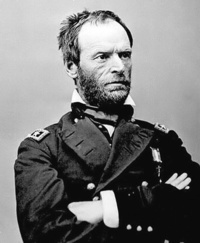
mattoleriver- Share Holder

- Posts : 769
Join date : 2011-09-12
 Re: New TV, HDMI connection problem
Re: New TV, HDMI connection problem
Right-click on your desktop and select Screen Resolution. Then check Detect, Identify, and Advanced Settings. Your video card software may or may not have settings you can use for more than one monitor, and you may discover the problem lies there.

ComputerGuy- Share Holder

- Posts : 3532
Join date : 2012-04-23
 Re: New TV, HDMI connection problem
Re: New TV, HDMI connection problem
Has the new TV got more than 1 HDMI connect?
Try again .....our new TV tells me which HDMI is for the computer.
Try again .....our new TV tells me which HDMI is for the computer.

arbon- Share Holder

- Posts : 899
Join date : 2011-07-16
Age : 84
Humor : Humour
 Re: New TV, HDMI connection problem
Re: New TV, HDMI connection problem
Good point, Arbon, but in actuality you have to tell the TV which HDMI input to use.

ComputerGuy- Share Holder

- Posts : 3532
Join date : 2012-04-23
 Re: New TV, HDMI connection problem
Re: New TV, HDMI connection problem
Okay, I've detected and identified but can't seem to find anything lacking. Nothing has been changed on the computer since when it was working on the old TV.
I have three HDMI slots and get the same results regardless of which I use. They are HDMI IN 1(ARC), HDMI IN 2, and HDMI IN 3 (MHL). I don't remember what the ARC and MHL designations are.
George
I have three HDMI slots and get the same results regardless of which I use. They are HDMI IN 1(ARC), HDMI IN 2, and HDMI IN 3 (MHL). I don't remember what the ARC and MHL designations are.
George
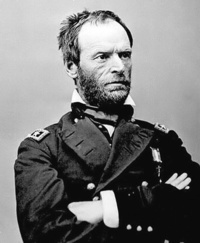
mattoleriver- Share Holder

- Posts : 769
Join date : 2011-09-12
 Re: New TV, HDMI connection problem
Re: New TV, HDMI connection problem
HDMI ARC is for two-way communication with a stereo receiver or similar item.
MHL is for hooking up, say, your tablet or cell phone.
All three work normally with normal HDMI devices such as laptop outputs.
Doesn't matter what might or might not have changed on your PC; HDMI is an aware technology, and can react to what it is plugged into. For example, when I turn on my DVD player, my TV HDMI cable auto-senses it and switches the input to the DVD.
When you checked on your PC, did it show you more than one monitor? If not, look for a little icon on the lower right of your desktop in the taskbar for a video display settings icon and use that. If not that, then download the latest drivers for your video card.
Sorry, no easy answer here.
MHL is for hooking up, say, your tablet or cell phone.
All three work normally with normal HDMI devices such as laptop outputs.
Doesn't matter what might or might not have changed on your PC; HDMI is an aware technology, and can react to what it is plugged into. For example, when I turn on my DVD player, my TV HDMI cable auto-senses it and switches the input to the DVD.
When you checked on your PC, did it show you more than one monitor? If not, look for a little icon on the lower right of your desktop in the taskbar for a video display settings icon and use that. If not that, then download the latest drivers for your video card.
Sorry, no easy answer here.

ComputerGuy- Share Holder

- Posts : 3532
Join date : 2012-04-23
 Re: New TV, HDMI connection problem
Re: New TV, HDMI connection problem
Yes the TV was detected and properly identified.
The new TV has enough features that I probably won't miss the HDMI connection. I pretty much used up my bag of tricks when I turned the darned thing on/off/on/off a few times. I'll quit foolin' with things before I do something that I might regret.
Thanks, guys, for letting me pick your brains.
George
The new TV has enough features that I probably won't miss the HDMI connection. I pretty much used up my bag of tricks when I turned the darned thing on/off/on/off a few times. I'll quit foolin' with things before I do something that I might regret.
Thanks, guys, for letting me pick your brains.
George
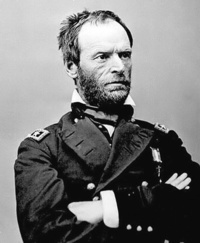
mattoleriver- Share Holder

- Posts : 769
Join date : 2011-09-12
 Re: New TV, HDMI connection problem
Re: New TV, HDMI connection problem
I believe helperguy is on the right track. It sounds like the computer is using two monitors. With all of it turned on and the window 7 screen on your TV, take your computer mouse and see if you can go off your computer monitor to the right. Does you mouse move to the TV or just stop on the right side of the monitor? If it just stops, try going up. Then down. Then to the left. If you find the mouse moves to the TV, then your computer is set to "extend my windows desktop onto this monitor". Change this setting and you should be good to go. Or you can choose to leave it and use the extended setting as two monitors. Just drag what you want to see to the other (TV) monitor. In any event, report back your findings.
P.S. reading this, I believe you new "TV" is not just a TV (like your old one). Your computer sees it as a monitor and has "installed it" as such. Then I believe it configured your computer to use it. This should be a really easy fix. Don't give up.mattoleriver wrote:Yes the TV was detected and properly identified.
tictoc- Share Holder

- Posts : 309
Join date : 2012-12-03
 Re: New TV, HDMI connection problem
Re: New TV, HDMI connection problem
HelperGuy wrote:Good point, Arbon, but in actuality you have to tell the TV which HDMI input to use.
On this TV with 4 HDMI in connectors 1 is for computer, 2 is the audio return channel, 3 & 4
are for other video feeds with their own digital audio outlets.

arbon- Share Holder

- Posts : 899
Join date : 2011-07-16
Age : 84
Humor : Humour
 Re: New TV, HDMI connection problem
Re: New TV, HDMI connection problem
I don't think his TV input is the problem (although using 3 or 4 could solve the problem as well). He is able to successfully display an output from his computer (win7 splash screen). Thus he must have the right input. We just need to figure out what that output is and how to get it to be what he wants.arbon wrote:HelperGuy wrote:Good point, Arbon, but in actuality you have to tell the TV which HDMI input to use.
On this TV with 4 HDMI in connectors 1 is for computer, 2 is the audio return channel, 3 & 4
are for other video feeds with their own digital audio outlets.
tictoc- Share Holder

- Posts : 309
Join date : 2012-12-03
 Re: New TV, HDMI connection problem
Re: New TV, HDMI connection problem
Tictoc, yes, you are right... I meant to point out to Arbon the difference between input selection, is all.
And you raise a good point, too, in that this set may be combination monitor/TV, although it should say so.
And you raise a good point, too, in that this set may be combination monitor/TV, although it should say so.

ComputerGuy- Share Holder

- Posts : 3532
Join date : 2012-04-23
 Re: New TV, HDMI connection problem
Re: New TV, HDMI connection problem
I think the manufacture thought we would know it just because they said "smart". They forgot that we aint smart...lol. I suspect the "computer" port is designed to allow resolution/device discovery (monitor), were as ports 3 and 4 might be "dumb" ports (like the old TV). But that is just a guess.
tictoc- Share Holder

- Posts : 309
Join date : 2012-12-03
 Re: New TV, HDMI connection problem
Re: New TV, HDMI connection problem
tictoc nailed it! When I moved the cursor to the right edge of the screen it popped up on the TV. Now if my rusty old brain will just retain this little trick I'll be all set.
Thanks to everybody
George
Thanks to everybody

George
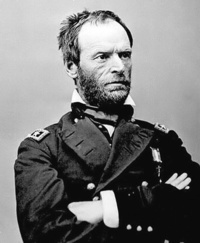
mattoleriver- Share Holder

- Posts : 769
Join date : 2011-09-12
 Re: New TV, HDMI connection problem
Re: New TV, HDMI connection problem
glad we could help 
tictoc- Share Holder

- Posts : 309
Join date : 2012-12-03
 Similar topics
Similar topics» Connection problems
» The connection has timed out
» DVD, hd, wifi, Blu Ray, 3D, connection problems
» A really different problem here.
» Unable to open server connection (Hotmail)
» The connection has timed out
» DVD, hd, wifi, Blu Ray, 3D, connection problems
» A really different problem here.
» Unable to open server connection (Hotmail)
Page 1 of 1
Permissions in this forum:
You cannot reply to topics in this forum|
|
|



