Chrome OS help
2 posters
Page 1 of 1
 Chrome OS help
Chrome OS help
I am experiencing problems with the new update on Chrome OS as of yesterday. Is there anyone who has more experience than I to correct the issue? Please advise. Thank you.
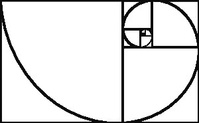
Plan B- Share Holder

- Posts : 696
Join date : 2018-12-29
 Re: Chrome OS help
Re: Chrome OS help
What kind of problems? I have Version 79.0.3945.117 (Official Build) (64-bit) and see no issues.

ComputerGuy- Share Holder

- Posts : 3532
Join date : 2012-04-23
 Re: Chrome OS help
Re: Chrome OS help
ComputerGuy wrote:What kind of problems? I have Version 79.0.3945.117 (Official Build) (64-bit) and see no issues.
Version 80.0.3987.39 (Official Build) beta (64-bit) on Beta.
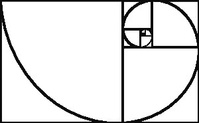
Plan B- Share Holder

- Posts : 696
Join date : 2018-12-29
 Re: Chrome OS help
Re: Chrome OS help
Sure, but what problems?
There are no complaints I can find yet about the Beta, and I won't use Betas anymore, so it is worth considering uninstalling and going back to 79.
There are no complaints I can find yet about the Beta, and I won't use Betas anymore, so it is worth considering uninstalling and going back to 79.

ComputerGuy- Share Holder

- Posts : 3532
Join date : 2012-04-23
 Re: Chrome OS help
Re: Chrome OS help
When I try to open a Google Doc the resulting window displays "about:blank#blocked" in the address box.
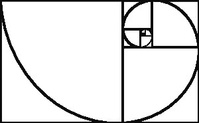
Plan B- Share Holder

- Posts : 696
Join date : 2018-12-29
 Re: Chrome OS help
Re: Chrome OS help
What I did find though is if I try and open the file by clicking on it, I get the error.... and select "Open in new tab", it works just fine in the new tab. Now, this has me really stumped.
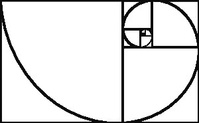
Plan B- Share Holder

- Posts : 696
Join date : 2018-12-29
 Re: Chrome OS help
Re: Chrome OS help
Hmmm... I know that the "about" command is part of Chrome's language syntax (Try chrome://about/).
But I see from your last post you have already found this out yourself; oddly, word for word: https://support.google.com/chrome/thread/4590954?hl=en
"I too get “about:blank#blocked" when attempting to open a ***.docx Version 80.0.3987.39 (Official Build) beta (64-bit) on Beta.
As stated by another post.... I did find though is if I try and open the file by clicking on it, I get the error....... select "Open in new tab", it works just fine in the new tab. Now, this has me really stumped."
But I see from your last post you have already found this out yourself; oddly, word for word: https://support.google.com/chrome/thread/4590954?hl=en
"I too get “about:blank#blocked" when attempting to open a ***.docx Version 80.0.3987.39 (Official Build) beta (64-bit) on Beta.
As stated by another post.... I did find though is if I try and open the file by clicking on it, I get the error....... select "Open in new tab", it works just fine in the new tab. Now, this has me really stumped."

ComputerGuy- Share Holder

- Posts : 3532
Join date : 2012-04-23
 Re: Chrome OS help
Re: Chrome OS help
Yes the support forum supplied the solution; albeit a roundabout way. However something has definitely changed to what it was previously.
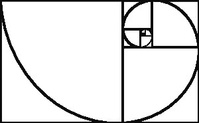
Plan B- Share Holder

- Posts : 696
Join date : 2018-12-29
 Similar topics
Similar topics» Chrome OS
» The Ads block the Login w/Chrome
» Exporting Google Drive to External Drive in Chrome OS
» Brave vs Chrome vs Edge
» Chrome OS with an HP P1102W printer
» The Ads block the Login w/Chrome
» Exporting Google Drive to External Drive in Chrome OS
» Brave vs Chrome vs Edge
» Chrome OS with an HP P1102W printer
Page 1 of 1
Permissions in this forum:
You cannot reply to topics in this forum|
|
|



