Windows 8 Anyone?
+6
zenwoodle
gringomojado
Flamingo
dcampbell757
Axixic
CheenaGringo
10 posters
Page 1 of 1
 Windows 8 Anyone?
Windows 8 Anyone?
Has anyone played around with Windows 8? Amazon is offering the new Windows 8 Pro which allows you to upgrade from 7, Vista or XP for $68.88 and until tomorrow is giving a $30 credit that can be used towards other merchandise. I am running Windows 8 Upgrade Assistant to determine what software and applications will or will not work.
CheenaGringo- Share Holder

- Posts : 6692
Join date : 2010-04-17
 Re: Windows 8 Anyone?
Re: Windows 8 Anyone?
Limited research here but my understanding is that 8 is only advantageous to tablet and other "touch screen" rigs. Otherwise, it is basically 7.
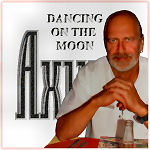
Axixic- Share Holder

- Posts : 1553
Join date : 2012-05-28
Age : 67
Location : Axixic
 Re: Windows 8 Anyone?
Re: Windows 8 Anyone?
I have been using Windows 8 for 3 months under a pre-release program from Microsoft. It is designed to be used for tablets, phones and computers using a touch screen configuration. I is also designed to be used with a computer mouse. Once acclimated I find it faster and very user friendly. It is a total new build and is designed to be faster with older machines. I am suing it on a 1 yo laptop.
I understand Microsoft will offer the OS for $39.95 as an upgrade.
I understand Microsoft will offer the OS for $39.95 as an upgrade.
dcampbell757- Share Holder

- Posts : 109
Join date : 2011-07-14
Age : 80
Location : Chapala
 Re: Windows 8 Anyone?
Re: Windows 8 Anyone?
I did see where MS was offering the upgrade at $39.95 after I made the post. I ran the Windows 8 Upgrade Assistant and found that I would have to install a number of updates to my current software and make some other accommodations.
My Toshiba laptop was Windows 7 capable and I neglected to take advantage of the free upgrade, so I am still running Vista. I did see where Windows 8 requires approx 20GB of hard drive space, so I will have to do some major maintenance and move "stuff" to my external hard drive to accommodate 8.
I just wonder if I am asking for trouble and frustration?
My Toshiba laptop was Windows 7 capable and I neglected to take advantage of the free upgrade, so I am still running Vista. I did see where Windows 8 requires approx 20GB of hard drive space, so I will have to do some major maintenance and move "stuff" to my external hard drive to accommodate 8.
I just wonder if I am asking for trouble and frustration?
CheenaGringo- Share Holder

- Posts : 6692
Join date : 2010-04-17
 Re: Windows 8 Anyone?
Re: Windows 8 Anyone?
Woody Leonard, author and Window's guru, says never get a Microsoft operating system until after the first service pack. In his opinion, Service Pack 1 is the real operating system with the bugs worked out. Before that you are just doing their bug testing for them, for free.

Flamingo- Share Holder

- Posts : 1547
Join date : 2011-10-14
Location : Chapala
 Re: Windows 8 Anyone?
Re: Windows 8 Anyone?
Flamingo: Thank you for that reminder of something I have read every time MS has come out with a new OS but had forgotten! After reading the MS fine print on their $39.99 promo offer, I see where the current pricing will expire Jan. 31, 2013. I am guessing that they may have a Service Pack available prior to that date?
CheenaGringo- Share Holder

- Posts : 6692
Join date : 2010-04-17
 Re: Windows 8 Anyone?
Re: Windows 8 Anyone?
Why bother? just to have the latest and greatest?
gm
gm

gringomojado- Share Holder

- Posts : 512
Join date : 2010-04-09
 Re: Windows 8 Anyone?
Re: Windows 8 Anyone?
gringomojado wrote:Why bother? just to have the latest and greatest?
gm
No I didn't write this with Windows 8, 7, 6, XP
I can think of better charities to give my money to!

gringomojado- Share Holder

- Posts : 512
Join date : 2010-04-09
 Re: Windows 8 Anyone?
Re: Windows 8 Anyone?
We are all just MS testers.



zenwoodle- Share Holder

- Posts : 1491
Join date : 2012-07-17
Age : 74
Location : Ajijic, formerly from Ontario
Humor : Sarcastic, but nobody seems to get it
 I had also read about the system, had concerns, but the upgrade went well
I had also read about the system, had concerns, but the upgrade went well
1) Agree. Windows 8 is faster, more secure but is a little odd to use since it utilizes a new tiled Start screen while keeping the old Windows 7 desktop. This desktop appears whenever you use an application not designed specifically for Windows 8 (i.e. programs on your computer before the upgrade.) So, the system jumps back and forth between the old and new interfaces. I know this sounds complicated, but it's not.dcampbell757 wrote:Once acclimated I find it faster and very user friendly. It is a total new build and is designed to be faster with older machines.
(Also, this dual interface will probably continue for 10+ years since many users have Windows 7 (and earlier) compatible programs. I can't see Microsoft eliminating this with so many copies of Office 2007, 2010, etc. in use.)
2) Before installing, highly suggest you download and install the free "Classic Shell" software. This will solve one of the most often mentioned shortcomings of Windows 8, the lack of a desktop Start button. This program also gives you the option to jump the tiled Start screen and boot to the familiar desktop. Currently, I'm booting to the tiled screen, but after installing, it was very comforting to see the Windows 7 desktop appear looking as it did before the upgrade (missing only a couple of "Gadgets" that were installed, like weather, calendar, etc.)
3) Someone mentioned that it took 20gbs to install. Windows needs this much space for temporary files. The actual download is 2-3gbs and, of course, Windows 7 is deleted after installation. So, I didn't notice a significant difference in available hard disk space after the upgrade.
4) Someone mentioned using Windows 8 Upgrade Assistant to determine what software will work. When installing, I received several warnings about software and hardware, including telling me my mouse and a portable hard drive were problems. After installation, all hardware and software worked. I believe Microsoft went out of their way to assure this result.
I did have to reinstall one program that might be used by expats - "Expat Shield" a program that allows me to stream BBC, ITV and other UK content by providing a UK IP address. I was really worried about losing this since it's a primary source for streaming live content including sports.
5) Waiting for a service pack may be prudent, but I've not had any problems with the upgrade. Also, it will be interesting to see if the phrase "service pack" is a term of the past. It appears that updates are already taking place in the background.
As far as the new Start screen goes, you have to spend a day (4+ hours) playing with it before you get the hang of it. If you are a person that likes tinkering with new programs, you may enjoy the change. Otherwise, you can upgrade to utilize the speed and security of Windows 8 but continue using the desktop as your start screen.
After upgrading, the new Start screen made the old desktop look dull. So, I decided to dive into using the Start screen. It works well and will improve as new Windows 8 programs ("apps") become available eliminating the back and forth between the old desktop and new start screen. However, I won't be upgrading or buying any new programs since the old ones work fine.
Hope this info helps.
Last edited by steve12542 on Sat Oct 27, 2012 7:29 am; edited 1 time in total (Reason for editing : typos)
steve12542- Newbie

- Posts : 18
Join date : 2012-03-04
 Re: Windows 8 Anyone?
Re: Windows 8 Anyone?
I had an old laptop with Windows Vista. It was very slow. I upgraded to the beta version of Windows 8. It is much faster now. The new windows does take some getting used to and would appear to work even better with a touch screen monitor.
 Re: Windows 8 Anyone?
Re: Windows 8 Anyone?
I asked my son, an IT support Geek in Toronto the same question. This was his response.
"No, do not buy Win8. They have removed DVD playback support as well as WMC as a whole from it. It's the worst decision they could have made, killing the Windows as a home TV box setup."
So, if you depend on Windows Media Center or DVD playback from your PC, you are out of luck. Stay with what you have.
"No, do not buy Win8. They have removed DVD playback support as well as WMC as a whole from it. It's the worst decision they could have made, killing the Windows as a home TV box setup."
So, if you depend on Windows Media Center or DVD playback from your PC, you are out of luck. Stay with what you have.

mrum- Share Holder

- Posts : 121
Join date : 2010-04-14
Age : 69
Location : Collingwood, Ontario in the summer, anywhere else in the winter
Humor : John Candy, George Carlin, MacKenzie Brothers
 Re: Windows 8 Anyone?
Re: Windows 8 Anyone?
steve12542:
Thank you for your extensive answer! One of my concerns is that MS will do their usual down the road and drop any support for Vista, which is what I currently have installed. Since I screwed up and failed to upgrade to 7, I am guessing that my learning curve to grasp 8 might be a bit longer? I have never relied on Windows Media Center. My greatest concern are my photo software programs and it appears that most of them can be easily updated.
mrum:
Haven't we all read similar warnings each time MS has come out with a new OS. Not saying that your son doesn't know what he is talking about but sometimes "progress" comes from a bit of pain and some frustration.
Thank you for your extensive answer! One of my concerns is that MS will do their usual down the road and drop any support for Vista, which is what I currently have installed. Since I screwed up and failed to upgrade to 7, I am guessing that my learning curve to grasp 8 might be a bit longer? I have never relied on Windows Media Center. My greatest concern are my photo software programs and it appears that most of them can be easily updated.
mrum:
Haven't we all read similar warnings each time MS has come out with a new OS. Not saying that your son doesn't know what he is talking about but sometimes "progress" comes from a bit of pain and some frustration.
CheenaGringo- Share Holder

- Posts : 6692
Join date : 2010-04-17
 Really?
Really?
mrum wrote:"No, do not buy Win8. They have removed DVD playback support as well as WMC as a whole from it. It's the worst decision they could have made, killing the Windows as a home TV box setup." So, if you depend on Windows Media Center or DVD playback from your PC, you are out of luck.
Wrong . . . I'm playing a DVD as I type this on a Windows 8 system. I'm using VLC media player.
If you must have Windows Media Center, get it free here.
http://windows.microsoft.com/en-US/windows-8/feature-packs
Window 8 Pro is the $40 upgrade version.
http://windows.microsoft.com/en-US/windows/buy?ocid=GA8_O_WOL_DIS_ShopHP_FPP_Light
For additional info:
http://howto.cnet.com/8301-11310_39-57540793-285/how-to-add-windows-media-center-to-windows-8-pro-for-free/
steve12542- Newbie

- Posts : 18
Join date : 2012-03-04
 Vista users, you should be OK
Vista users, you should be OK
CheenaGringo wrote: One of my concerns is that MS will do their usual down the road and drop any support for Vista, which is what I currently have installed . . . I am guessing that my learning curve to grasp 8 might be a bit longer?
Your concern regarding support is reasonable. Another concern is cost. It isn't often you get a operating system upgrade from MS for $40.
Regarding the learning curve, if you install Classic Shell, you should be OK. Without it, you'd feel unmoored.
The Classic Shell software has several menu types including a Vista version. I'm using the older menu type called "Windows Classic." If you install this software and check the option "Skip Metro screen", after upgrading to Windows 8 you will boot to a screen that looks similar to your current desktop. From here, you can decide how much to use the new tiled Start screen.
For Vista users, the upgrade is a no brainer since Windows 8 is more stable, secure and fast (even on older machines.)
FYI: I discovered Classic Shell while looking for a Windows 8 desktop start button (that has been removed by MS.) I have two computers. After using Classic Shell on my Windows 8 machine, I installed it on my Windows 7 machine since it works so well. I recommend installing this for any version of Windows regardless of whether you upgrade.
Classic Shell:
http://classicshell.sourceforge.net/ or http://download.cnet.com/Classic-Shell/3000-2072_4-75553853.html
steve12542- Newbie

- Posts : 18
Join date : 2012-03-04
 Upgrading from Vista
Upgrading from Vista
Additional info for Vista users:
Windows Vista users will not be able to keep their installed programs. (They will have to be reinstalled after the upgrade.)
If you have Windows Vista without SP1, you'll only be able to keep your document files after upgrading to Windows 8.
If you have Windows Vista with SP1, you'll be able to keep your document files and your personalized system settings.
Windows 8 Upgrade Assistant will tell you your options before the upgrade is purchased or downloaded.
Sources:
http://www.askvg.com/windows-8-upgrade-paths-for-windows-xp-vista-and-7/ and
http://www.theverge.com/2012/6/28/3124126/microsoft-windows-8-upgrade-paths-xp-vista-7
Windows Vista users will not be able to keep their installed programs. (They will have to be reinstalled after the upgrade.)
If you have Windows Vista without SP1, you'll only be able to keep your document files after upgrading to Windows 8.
If you have Windows Vista with SP1, you'll be able to keep your document files and your personalized system settings.
Windows 8 Upgrade Assistant will tell you your options before the upgrade is purchased or downloaded.
Sources:
http://www.askvg.com/windows-8-upgrade-paths-for-windows-xp-vista-and-7/ and
http://www.theverge.com/2012/6/28/3124126/microsoft-windows-8-upgrade-paths-xp-vista-7
steve12542- Newbie

- Posts : 18
Join date : 2012-03-04
 Re: Windows 8 Anyone?
Re: Windows 8 Anyone?
Steve's answers are good ones. I might add that if you have to reorg your hard drive to get space for Windows, you should invest in a new larger hard drive. Sounds like you might have only a 40 or 60 Gig drive, and that's not enough for anything anymore.CheenaGringo wrote:I did see where Windows 8 requires approx 20GB of hard drive space, so I will have to do some major maintenance and move "stuff" to my external hard drive to accommodate 8. I just wonder if I am asking for trouble and frustration?

ComputerGuy- Share Holder

- Posts : 3532
Join date : 2012-04-23
 Re: Windows 8 Anyone?
Re: Windows 8 Anyone?
138GB hard drive. My biggest issue is all my photo software and close to 40K photos that I had been sloppy in organizing. I have been getting them under control and moved to a 500GB external hard drive. My space issues have been of my own creation and it is time to get things cleaned up! I despise housekeeping!
CheenaGringo- Share Holder

- Posts : 6692
Join date : 2010-04-17
 Second experience with upgrading from Windows 7 to Windows 8
Second experience with upgrading from Windows 7 to Windows 8
I upgraded my second computer, my home-office machine. Here are a few thoughts:
1) Before upgrading, I installed the Classic Shell menu system and selected to skip the new Metro screen
2) Installation took about 3 hours, so I suggest you have something to do where you can watch the screen since you'll be periodically asked to take some simple action. The upgrade process is easy but frustrating to watch because it keeps offering the hope that it's near completion only to begin a new process, reboot, etc. So, be prepared to exert patience.
3) On a computer with one monitor, I'll use the desktop interface exclusively since all of my programs (Word, Excel, Foxfire, Chrome, etc.) are pre-Windows 8 and run best from the desktop. The Metro screen will be available in the background but seldom used until more Windows 8 apps exist. By using the desktop, there is virtually no learning curve.
4) In the near future, I'll likely buy a second inexpensive monitor and do this to have the best of both worlds:
http://howto.cnet.com/8301-11310_39-57541476-285/run-windows-8-desktop-on-a-second-monitor/
Note: I had two problems during the process that did not occur on the first machine upgraded. 1) My Classic Shell start button did not appear after the upgrade. However, the menu did appear when I hit the Windows key on the keyboard. I reinstalled it and it appeared. 2) When I started the computer, I was forced to log-in with a user password instead of going directly to the desktop. I found how to fix this here: http://news.cnet.com/8301-10805_3-57457967-75/how-to-bypass-the-windows-8-log-in-screen/
Good luck
1) Before upgrading, I installed the Classic Shell menu system and selected to skip the new Metro screen
2) Installation took about 3 hours, so I suggest you have something to do where you can watch the screen since you'll be periodically asked to take some simple action. The upgrade process is easy but frustrating to watch because it keeps offering the hope that it's near completion only to begin a new process, reboot, etc. So, be prepared to exert patience.
3) On a computer with one monitor, I'll use the desktop interface exclusively since all of my programs (Word, Excel, Foxfire, Chrome, etc.) are pre-Windows 8 and run best from the desktop. The Metro screen will be available in the background but seldom used until more Windows 8 apps exist. By using the desktop, there is virtually no learning curve.
4) In the near future, I'll likely buy a second inexpensive monitor and do this to have the best of both worlds:
http://howto.cnet.com/8301-11310_39-57541476-285/run-windows-8-desktop-on-a-second-monitor/
Note: I had two problems during the process that did not occur on the first machine upgraded. 1) My Classic Shell start button did not appear after the upgrade. However, the menu did appear when I hit the Windows key on the keyboard. I reinstalled it and it appeared. 2) When I started the computer, I was forced to log-in with a user password instead of going directly to the desktop. I found how to fix this here: http://news.cnet.com/8301-10805_3-57457967-75/how-to-bypass-the-windows-8-log-in-screen/
Good luck
steve12542- Newbie

- Posts : 18
Join date : 2012-03-04
 Similar topics
Similar topics» Windows 10?
» Want PC with Windows 7
» Looking for a good PC with Windows 7
» WINDOWS 10
» Having wi-fi issues with Windows 10?
» Want PC with Windows 7
» Looking for a good PC with Windows 7
» WINDOWS 10
» Having wi-fi issues with Windows 10?
Page 1 of 1
Permissions in this forum:
You cannot reply to topics in this forum|
|
|



