Kindle frustration
+3
mattoleriver
CheenaGringo
gringal
7 posters
Page 1 of 2
Page 1 of 2 • 1, 2 
 Kindle frustration
Kindle frustration
Got "paperwhite" Kindle. For the most part, I like it except when it skips pages and I'm jumping through hoops to get back where I was.
Here's the problem: I got a deal with x number of best sellers for x year. Oh goody. Lots of reading material, some of which is great and some of which is pure crud. So, I'll read a page or two of an unknown quantity and decide it's crud. I do the thing to delete the book and it's gone. BUT NO, it's NOT GONE. When I ordered another book and it appeared magically (thanks to my in-house geek), ALL THE DELETED BOOKS REAPPEARED.
Aaargh. The in-house techie can't figure out why or how to solve this, either. Any enlightenment out there?
Here's the problem: I got a deal with x number of best sellers for x year. Oh goody. Lots of reading material, some of which is great and some of which is pure crud. So, I'll read a page or two of an unknown quantity and decide it's crud. I do the thing to delete the book and it's gone. BUT NO, it's NOT GONE. When I ordered another book and it appeared magically (thanks to my in-house geek), ALL THE DELETED BOOKS REAPPEARED.
Aaargh. The in-house techie can't figure out why or how to solve this, either. Any enlightenment out there?
gringal- Share Holder

- Posts : 11952
Join date : 2010-04-09
Location : Lake Chapala (from CA)
Humor : occasionally
 Re: Kindle frustration
Re: Kindle frustration
We have three Kindle access devices - my PC, an original Kindle and our newest Kindle Fire HD. Even though I haven't spent all the time I should discovering what we can and cannot do - I find that management through my laptop is the easiest. The options of what I can send from the laptop to the original Kindle are endless and I am guessing I can do the same with the Fire HD but haven't had time to try as yet. Last August, I sent PDF files to the Kindle with restaurant reviews, attraction reviews, info files, maps, etc for our planned travels in Oaxaca and it made them really handy to access while traveling the highways.
CheenaGringo- Share Holder

- Posts : 6692
Join date : 2010-04-17
 Re: Kindle frustration
Re: Kindle frustration
Are you familiar with Calibre ebook manager? Many Kindle users rave about it but , personally, I find it easier to get by without it.
The only thing that I don't like about ebooks is when I skip/add a page and have to try to find my way back. I don't think there is anything that can help that.
George
The only thing that I don't like about ebooks is when I skip/add a page and have to try to find my way back. I don't think there is anything that can help that.
George
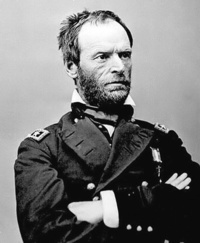
mattoleriver- Share Holder

- Posts : 769
Join date : 2011-09-12
 Re: Kindle frustration
Re: Kindle frustration
Yes, as I mentioned, that problem is just what is.
Not being able to keep deleted books deleted is the one I'm trying to solve.
Not being able to keep deleted books deleted is the one I'm trying to solve.
gringal- Share Holder

- Posts : 11952
Join date : 2010-04-09
Location : Lake Chapala (from CA)
Humor : occasionally
 Re: Kindle frustration
Re: Kindle frustration
CheenaGringo wrote:We have three Kindle access devices - my PC, an original Kindle and our newest Kindle Fire HD. Even though I haven't spent all the time I should discovering what we can and cannot do - I find that management through my laptop is the easiest. The options of what I can send from the laptop to the original Kindle are endless and I am guessing I can do the same with the Fire HD but haven't had time to try as yet. Last August, I sent PDF files to the Kindle with restaurant reviews, attraction reviews, info files, maps, etc for our planned travels in Oaxaca and it made them really handy to access while traveling the highways.
How did you send these files, CG? So far, and my exploration so far is limited, the way I've sent files is to email them to myself.

Trailrunner- Share Holder

- Posts : 8003
Join date : 2011-04-18
 Re: Kindle frustration
Re: Kindle frustration
Not sure if this is the approved method but it worked for me. First of all, I installed "Kindle for PC" to my laptop: http://www.amazon.com/gp/feature.html?ie=UTF8&docId=1000426311
and then plugged in our Kindle to a USB connection.
For an example, I would then look up a location on Google Maps with driviing directions. From there I would do a convert to PDF file and download to the Kindle. Once the file was in the Kindle, we didn't have to have WIFI access but could pull the info up from the car.
I have never tried the email trick as a direct transfer worked quite well for me.
Trailrunner: If your questions still exist tomorrow, I will relearn the process and write out a step by step proceedure manual for how I was able to make it work.
and then plugged in our Kindle to a USB connection.
For an example, I would then look up a location on Google Maps with driviing directions. From there I would do a convert to PDF file and download to the Kindle. Once the file was in the Kindle, we didn't have to have WIFI access but could pull the info up from the car.
I have never tried the email trick as a direct transfer worked quite well for me.
Trailrunner: If your questions still exist tomorrow, I will relearn the process and write out a step by step proceedure manual for how I was able to make it work.
CheenaGringo- Share Holder

- Posts : 6692
Join date : 2010-04-17
 Re: Kindle frustration
Re: Kindle frustration
Thanks, CG, that sounds very straightforward to me. I do have Kindle for PC and will try your method tomorrow.
Where do they download to on the Kindle, Docs?
Where do they download to on the Kindle, Docs?

Trailrunner- Share Holder

- Posts : 8003
Join date : 2011-04-18
 Re: Kindle frustration
Re: Kindle frustration
You can do a lot from the Amazon account which you already have.
Log onto your account then click "Your Account". A drop down menu will open. About halfway down the list click on "Manage Your Kindle". That will take you to an area that is full of ways to manipulate your Kindle/Fire
George
Log onto your account then click "Your Account". A drop down menu will open. About halfway down the list click on "Manage Your Kindle". That will take you to an area that is full of ways to manipulate your Kindle/Fire
George
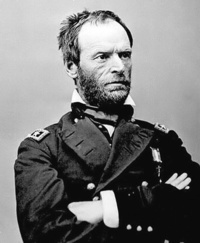
mattoleriver- Share Holder

- Posts : 769
Join date : 2011-09-12
 Re: Kindle frustration
Re: Kindle frustration
Thanks, George! Hadn't got to there yet.

Trailrunner- Share Holder

- Posts : 8003
Join date : 2011-04-18
 Re: Kindle frustration
Re: Kindle frustration
Gringal...don't know what you know so excuse me if you already know this (who's on first?).
When you tap the top of the page, you get a menu...clicking the little house icon takes you to "home". Under that house icon, it says cloud/device. ALL your books that you have bought will always be available in the cloud...you can never delete them from the cloud. If you click on "device", it will show you the books that are on your device itself. I always delete from device after I've read it by touching and holding 'til the menu comes up with that choice. It's gone from your device but never gone from the cloud. That's how hubby and I can share books. Both his iPad and my kindle are registered with Amazon and anything on that account can download whatever is in "our cloud".
Skipping pages is just 'cuz you're not tapping lightly enough...the "touch" will develop in the same way as typing and not getting "rrrrrrrrrr" by holding down the letter too long.
Hope this helped.
When you tap the top of the page, you get a menu...clicking the little house icon takes you to "home". Under that house icon, it says cloud/device. ALL your books that you have bought will always be available in the cloud...you can never delete them from the cloud. If you click on "device", it will show you the books that are on your device itself. I always delete from device after I've read it by touching and holding 'til the menu comes up with that choice. It's gone from your device but never gone from the cloud. That's how hubby and I can share books. Both his iPad and my kindle are registered with Amazon and anything on that account can download whatever is in "our cloud".
Skipping pages is just 'cuz you're not tapping lightly enough...the "touch" will develop in the same way as typing and not getting "rrrrrrrrrr" by holding down the letter too long.
Hope this helped.
Last edited by ferret on Sat Apr 20, 2013 10:06 pm; edited 1 time in total

ferret- Share Holder

- Posts : 10130
Join date : 2010-05-23
 Re: Kindle frustration
Re: Kindle frustration
Don't know about Gringal but it helped me! 

Trailrunner- Share Holder

- Posts : 8003
Join date : 2011-04-18
 Re: Kindle frustration
Re: Kindle frustration
Apparently, this is how you delete books from Amazon's (your) Cloud. I haven't done this or tried it.
http://wiki.answers.com/Q/How_do_you_remove_books_from_kindle_cloud
http://wiki.answers.com/Q/How_do_you_remove_books_from_kindle_cloud

ferret- Share Holder

- Posts : 10130
Join date : 2010-05-23
 Re: Kindle frustration
Re: Kindle frustration
I have the same issue, deleting books, with Kobo. So I do not put books directly onto the kobo anymore but use a plugin micro chip. I download books to the PC then use Windows Explorer (XP) to copy the book to the micro chip that always stays inserted in the Kobo. When finished reading the book, I delete it from the chip using Windows Explorer.
(This seriously complicates a software update however.)
(This seriously complicates a software update however.)
gatosigi- Share Holder

- Posts : 136
Join date : 2012-05-16
Location : Ajijic
 Re: Kindle frustration
Re: Kindle frustration
Wow. I'm happy to hear I'm not the only one having issues with my device.
Current issue, as of late last night but not reevaluated this morning, was I downloaded books from a CD last night and it automatically went to the Kindle for PC. There was no choice between Kindle for PC and Kindle Fire, in fact, I can't find my Kindle Fire listed under the Kindle Reading Apps on Manage Your Device. More playing around today, no doubt. Maybe deregistering the PC app is the answer. . .
Thanks everyone, for all your input it's been very helpful.
Current issue, as of late last night but not reevaluated this morning, was I downloaded books from a CD last night and it automatically went to the Kindle for PC. There was no choice between Kindle for PC and Kindle Fire, in fact, I can't find my Kindle Fire listed under the Kindle Reading Apps on Manage Your Device. More playing around today, no doubt. Maybe deregistering the PC app is the answer. . .
Thanks everyone, for all your input it's been very helpful.

Trailrunner- Share Holder

- Posts : 8003
Join date : 2011-04-18
 Re: Kindle frustration
Re: Kindle frustration
Who's on second? And thanks for that information.
All those books came from a CD, not from Amazon. Then I bought a couple of books from Amazon, and that's when all the deleted ones reappeared on my device.
I just did what you suggested, pressed the little house and found the selection for cloud and for device, and yes, it's a different list in the cloud which contains all the deleted books which I had to re-delete after the new Amazon book I bought was installed. However, it I buy another Amazon selection, I'm wondering if all the currently deleted ones will reappear again??? My index finger is getting sore.
All those books came from a CD, not from Amazon. Then I bought a couple of books from Amazon, and that's when all the deleted ones reappeared on my device.
I just did what you suggested, pressed the little house and found the selection for cloud and for device, and yes, it's a different list in the cloud which contains all the deleted books which I had to re-delete after the new Amazon book I bought was installed. However, it I buy another Amazon selection, I'm wondering if all the currently deleted ones will reappear again??? My index finger is getting sore.
gringal- Share Holder

- Posts : 11952
Join date : 2010-04-09
Location : Lake Chapala (from CA)
Humor : occasionally
 Re: Kindle frustration
Re: Kindle frustration
Mysterious...as are all things computerized. Think Hal :)
I think, about now, is the time to start singing "Hey, hey, you, you, get off of my Cloud"
My favourite bitch...why do THEY assume that, because I have a Mexican IP, I want everything in Spanish....and "autocorrect" is a PITA, so I've turned it off.
I think, about now, is the time to start singing "Hey, hey, you, you, get off of my Cloud"
My favourite bitch...why do THEY assume that, because I have a Mexican IP, I want everything in Spanish....and "autocorrect" is a PITA, so I've turned it off.

ferret- Share Holder

- Posts : 10130
Join date : 2010-05-23
 Re: Kindle frustration
Re: Kindle frustration
Speaking of PITA's, remember the little "Bob" icon who always wanted to help?
Too cute by half. grrrr. I killed him.
Then there's the Windows 7 version that whisked away my old Word and replaced it with a nearly incomprehensible changeling.
Microsoft is the Borg.
Too cute by half. grrrr. I killed him.
Then there's the Windows 7 version that whisked away my old Word and replaced it with a nearly incomprehensible changeling.
Microsoft is the Borg.
gringal- Share Holder

- Posts : 11952
Join date : 2010-04-09
Location : Lake Chapala (from CA)
Humor : occasionally
 Re: Kindle frustration
Re: Kindle frustration
mattoleriver offers the two very best answers. Calibre is without a doubt the easiest way to manage your Kindle (Nook, Sony, Kobo, or any other) ereader files. It's one-click delete. It also offers a number of tricks that you can use, when you learn how, for "side loading" books that you don't buy from Amazon and converting them into Kindle (or other) format.
No ereader I know of has the ability to delete read books (Fire, iPad... these are not ereaders... they just offer ereader capability). Also, only books ordered via Amazon for Kindle will give you any information when you hit the INFO menu item.
No ereader I know of has the ability to delete read books (Fire, iPad... these are not ereaders... they just offer ereader capability). Also, only books ordered via Amazon for Kindle will give you any information when you hit the INFO menu item.

ComputerGuy- Share Holder

- Posts : 3532
Join date : 2012-04-23
 Re: Kindle frustration
Re: Kindle frustration
HelperGuy wrote:
No ereader I know of has the ability to delete read books
I've been deleting books from my Kindle Paperwhite, which is only an e-reader, when I've finished reading them. I'll show you how tomorrow.

ferret- Share Holder

- Posts : 10130
Join date : 2010-05-23
 Re: Kindle frustration
Re: Kindle frustration
On the Kindle itself?

ComputerGuy- Share Holder

- Posts : 3532
Join date : 2012-04-23
 Re: Kindle frustration
Re: Kindle frustration
You are correct; I was able to check last night, and one of the Menu items on the PaperWhite allows you to "Delete this book".
There is a function in the Manage Your Kindle Kindle Library that allows you to Delete any book from your library. I believe this also removes it from the cloud storage.
There is a function in the Manage Your Kindle Kindle Library that allows you to Delete any book from your library. I believe this also removes it from the cloud storage.

ComputerGuy- Share Holder

- Posts : 3532
Join date : 2012-04-23
 Re: Kindle frustration
Re: Kindle frustration
It may depend on how you are getting the books onto your devices. If only one is plugged in, then that is where the book should go. (When purchasing from Amazon, you will be asked where to send the books... as long as the Fire is registered under the same account, in your case.) Using Calibre is the easiest, fastest way to manage all this.Trailrunner wrote:Wow. I'm happy to hear I'm not the only one having issues with my device.
Current issue, as of late last night but not reevaluated this morning, was I downloaded books from a CD last night and it automatically went to the Kindle for PC. There was no choice between Kindle for PC and Kindle Fire, in fact, I can't find my Kindle Fire listed under the Kindle Reading Apps on Manage Your Device. More playing around today, no doubt. Maybe deregistering the PC app is the answer. . .
Thanks everyone, for all your input it's been very helpful.

ComputerGuy- Share Holder

- Posts : 3532
Join date : 2012-04-23
 Re: Kindle frustration
Re: Kindle frustration
I do have Calibre and I'll get to that later. For now, tho, all is well and purchases are going where they should - all except for the apps! Which I will explore again later today.
I believe one of the problems I had at the time that I wrote the above post is that my tablet was locked! When I discovered that and unlocked it things clicked along a lot better.
Thanks, HG!
I believe one of the problems I had at the time that I wrote the above post is that my tablet was locked! When I discovered that and unlocked it things clicked along a lot better.
Thanks, HG!

Trailrunner- Share Holder

- Posts : 8003
Join date : 2011-04-18
 Re: Kindle frustration
Re: Kindle frustration
Ok, here's where I am now:
I can buy books, videos, and music without a problem. But. . .
I cannot stream Prime videos (I can download and watch the trailer tho) due to "geographical restrictions".
I cannot buy newspapers or magazines due to "you need a US credit card" which I have and am using to buy the books, videos, and music!
I cannot buy apps due to "you need a US credit card" which I have and am using to buy the books, videos, and music!
wtf? Seriously.
I can buy books, videos, and music without a problem. But. . .
I cannot stream Prime videos (I can download and watch the trailer tho) due to "geographical restrictions".
I cannot buy newspapers or magazines due to "you need a US credit card" which I have and am using to buy the books, videos, and music!
I cannot buy apps due to "you need a US credit card" which I have and am using to buy the books, videos, and music!
wtf? Seriously.

Trailrunner- Share Holder

- Posts : 8003
Join date : 2011-04-18
Page 1 of 2 • 1, 2 
Page 1 of 2
Permissions in this forum:
You cannot reply to topics in this forum|
|
|




