W10 and Virus Software
+4
Flamingo
Kiri
Zedinmexico
Joco Jerry
8 posters
Page 1 of 1
 W10 and Virus Software
W10 and Virus Software
My question on the MS Office was answered very good by the board, I explored the options and finally downloaded Apache Open Office Free and so far I really like it. The other question I am asking is: A friend of mine bought a new Laptop which apparently came with a trial version of Mcafee on it. The free trial expired and windows 10 defender took over (Window 10 on the computer) it updates, scans and says your computer is protected. Is an after market Virus Checker necessary or is Windows Defender Sufficient?

Joco Jerry- Newbie

- Posts : 14
Join date : 2012-02-16
Location : Joco
 Re: W10 and Virus Software
Re: W10 and Virus Software
I just use windows Defender alone. You don't need to replace Mcafee. It costs more then Defender (free) and it works well enough for me. Others may disagree. Its a very complicated situation with varied valid opinions. Before I just use with windows 7 MS security essentials and was fine. Now I use Defender and I think I will be fine.
Zedinmexico- Share Holder

- Posts : 5604
Join date : 2011-10-28
Location : On the hill in Ajijic
Humor : Red Dwarf, Marx Brothers, SCTV
 Re: W10 and Virus Software
Re: W10 and Virus Software
https://www.avast.com/index

Works well..and FREE too!

Works well..and FREE too!

Kiri- Share Holder

- Posts : 639
Join date : 2012-06-05
 Re: W10 and Virus Software
Re: W10 and Virus Software
Mcafee is considered one of the worst. Do you need protection beyond MS Defender? Only if you want to be sure your computer is protected against malware, virus...
Two things I consider most important are low use of system resources, and low instance of incorrect catches. Kaspersky consistently ranks best in both so that's what I've used for a very long time.
Two things I consider most important are low use of system resources, and low instance of incorrect catches. Kaspersky consistently ranks best in both so that's what I've used for a very long time.

Flamingo- Share Holder

- Posts : 1547
Join date : 2011-10-14
Location : Chapala
 Re: W10 and Virus Software
Re: W10 and Virus Software
I agree with you Flamingo on Mcafe, I use Norton my self, I took the free Windows 10 upgrade but had so much trouble with it I had to switch back to Windows 7 Ultimate and if you disable Norton in it Defender recommends you run an aftermarket Virus Checker. On my friends computer that came with windows 10, this warning does not come up when Mcafe trial version run out.

Joco Jerry- Newbie

- Posts : 14
Join date : 2012-02-16
Location : Joco
 Re: W10 and Virus Software
Re: W10 and Virus Software
I love Windows 10, but only with my new touch screen (I happen to have a Windows book Pro 4, whatever that means. Oh and PC Magazine in an article this year suggested that Windows defender by itself was not enough. It then showed maybe five or ten products that it had rated. McAfee was highly rated. Try this link
Virus ratings
They suggested the Win Defender was not enough with Win 10, and that additional protection was recommended
Virus ratings
They suggested the Win Defender was not enough with Win 10, and that additional protection was recommended

MexicoPete- Share Holder

- Posts : 2274
Join date : 2012-04-21
Age : 104
Location : Ajijic, Seattle, & Vancouver Island
 Re: W10 and Virus Software
Re: W10 and Virus Software
I have used McAfee for the past 8 years and never a problem yet. I also run Spybot every once in a while.
 Re: W10 and Virus Software
Re: W10 and Virus Software
The website that Pete shared should be read by all. Mcafee for example used to be suspect but they have long ago put out a good product. Also, anyone using only MS Essentials or Defender is asking for trouble sooner or later. Sort of like not having home fire insurance (NOB) and saying it's not necessary because I've not had a fire. When you DO have one, if you do, the consequences are just too terrible to not have availed oneself of the protection. YMMV

RickS- Share Holder

- Posts : 774
Join date : 2012-05-31
Location : Fort Collins Colorado
 Re: W10 and Virus Software
Re: W10 and Virus Software
RickS, very good comparison on a virus checker and fire insurance. I just renewed my Norton, if I had read your statement first I might have considered going to Mcafee, Norton was almost three times the price of Mcafee, I just figured I would be getting what I paid for. On my friends computer I directed him to this website and told him to decide for himself.

Joco Jerry- Newbie

- Posts : 14
Join date : 2012-02-16
Location : Joco
 Re: W10 and Virus Software
Re: W10 and Virus Software
I've been using Ubuntu (Linux) for several years. I came to Linux after a couple years of Windows and a few more of Mac. My first Linux machine was somebody else's junk Windows machine. I wiped Windows completely off of that one and made it Ubuntu only. Since then I have put Linux on two other machines but these were/are both dual booted with Win7. These dual boot machines both started as somebody else's Windows machines and were sold to me at low prices when they just couldn't handle Windows very well any longer. Their loss is my gain! Linux works very well on yesterday's technology.
I was never as pleased with Ubuntu 14.04 as I had been with earlier releases (sound familiar?) so I was planning on replacing it with Ubuntu 16.04 when it came out a few days ago. At the last minute I decided to go with Mint 17.3 instead. Mint is based on Ubuntu so they are similar but with very different appearances; Mint should have a familiar feel to a pre-Win8 user. Normally adding an OS would require burning a disc with the new OS and partitioning the hard drive(s) to keep everything sorted out. Then open the BIOS and change the boot order. It sounds more complicated than it is. This time I was able to avoid partitioning the hard drive and resetting the boot order because I had already done it in an earlier install. I burned a disc and then ran it. There were a few preferences to be checked during installation. That's it! Now, when I boot my computer it stops at a certain point where I can choose which OS I want to use. If I do nothing after a few seconds the computer boots into Mint. If I want Windows I have a few seconds to select Windows as my OS.
Now, to bring this around to this particular thread. Mint and Ubuntu both come with LibreOffice and just about anything else that you can think of. Viruses aimed at Linux are scarce as hen's teeth however cross platform malware can be a problem so the usual care must be exercised. Linux OSs and software are distributed at no cost. Linux machines come with no pressure to "upgrade" to Win10. I put Mint on my desktop computer and I don't have a touch screen monitor so I haven't paid much attention to touch screen compatibility.
If you have an older computer that you are thinking of throwing out you may be able to have a fun afternoon project, give your computer a new life and leave Microsoft in your rear view mirror. You will have to decide for yourself if you are capable of tackling this sort of project.
I was never as pleased with Ubuntu 14.04 as I had been with earlier releases (sound familiar?) so I was planning on replacing it with Ubuntu 16.04 when it came out a few days ago. At the last minute I decided to go with Mint 17.3 instead. Mint is based on Ubuntu so they are similar but with very different appearances; Mint should have a familiar feel to a pre-Win8 user. Normally adding an OS would require burning a disc with the new OS and partitioning the hard drive(s) to keep everything sorted out. Then open the BIOS and change the boot order. It sounds more complicated than it is. This time I was able to avoid partitioning the hard drive and resetting the boot order because I had already done it in an earlier install. I burned a disc and then ran it. There were a few preferences to be checked during installation. That's it! Now, when I boot my computer it stops at a certain point where I can choose which OS I want to use. If I do nothing after a few seconds the computer boots into Mint. If I want Windows I have a few seconds to select Windows as my OS.
Now, to bring this around to this particular thread. Mint and Ubuntu both come with LibreOffice and just about anything else that you can think of. Viruses aimed at Linux are scarce as hen's teeth however cross platform malware can be a problem so the usual care must be exercised. Linux OSs and software are distributed at no cost. Linux machines come with no pressure to "upgrade" to Win10. I put Mint on my desktop computer and I don't have a touch screen monitor so I haven't paid much attention to touch screen compatibility.
If you have an older computer that you are thinking of throwing out you may be able to have a fun afternoon project, give your computer a new life and leave Microsoft in your rear view mirror. You will have to decide for yourself if you are capable of tackling this sort of project.
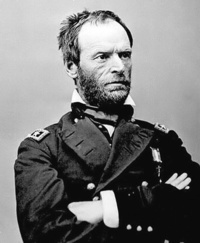
mattoleriver- Share Holder

- Posts : 769
Join date : 2011-09-12
 Re: W10 and Virus Software
Re: W10 and Virus Software
RickS wrote:The website that Pete shared should be read by all. Mcafee for example used to be suspect but they have long ago put out a good product. Also, anyone using only MS Essentials or Defender is asking for trouble sooner or later. Sort of like not having home fire insurance (NOB) and saying it's not necessary because I've not had a fire. When you DO have one, if you do, the consequences are just too terrible to not have availed oneself of the protection. YMMV
Never had a problem with either product from MS in five years here. Yes use to pay for anti virus product now I don't. I just don't see problems folks talk about with MS security products. Seems to work fine at my volunteer work where we have 20 some machines running win 7 and MS Essentials. No problems. I do run Spybot once in a while but never found anything meaningful. Maybe I don't go to bad places who know.
Z
Zedinmexico- Share Holder

- Posts : 5604
Join date : 2011-10-28
Location : On the hill in Ajijic
Humor : Red Dwarf, Marx Brothers, SCTV
 Re: W10 and Virus Software
Re: W10 and Virus Software
mattoleriver wrote:
Now, to bring this around to this particular thread. Mint and Ubuntu both come with LibreOffice and just about anything else that you can think of. Viruses aimed at Linux are scarce as hen's teeth however cross platform malware can be a problem so the usual care must be exercised. Linux OSs and software are distributed at no cost. Linux machines come with no pressure to "upgrade" to Win10. I put Mint on my desktop computer and I don't have a touch screen monitor so I haven't paid much attention to touch screen compatibility.
If you have an older computer that you are thinking of throwing out you may be able to have a fun afternoon project, give your computer a new life and leave Microsoft in your rear view mirror. You will have to decide for yourself if you are capable of tackling this sort of project.
THANKS Matt. I have an old XP laptop I want to convert to Linux. I have been putting it off because I always seem to have something more interesting to do. I will check out MINT. I also read about LXLE which sounded worth a long look.
https://blog.eogn.com/2015/11/18/lxle-a-full-featured-operating-system-for-an-aging-pc/

Flamingo- Share Holder

- Posts : 1547
Join date : 2011-10-14
Location : Chapala
 Re: W10 and Virus Software
Re: W10 and Virus Software
Actually modern Macs are based on a flavor of UNIX called BSD. Linux is another flavor of UNIX. LINUX is a great way to use an old computer and have fun to boot. HP had HPUX UNIX. AT&T system 5 (??) was another type of UNIX back in my UNIX days.
Zedinmexico- Share Holder

- Posts : 5604
Join date : 2011-10-28
Location : On the hill in Ajijic
Humor : Red Dwarf, Marx Brothers, SCTV
 Similar topics
Similar topics» Security Software
» movie sites, software etc
» Free Adobe CS2 Software
» Can't download needed software
» Software router for Windows
» movie sites, software etc
» Free Adobe CS2 Software
» Can't download needed software
» Software router for Windows
Page 1 of 1
Permissions in this forum:
You cannot reply to topics in this forum|
|
|



