computer help ... HELP
2 posters
Page 1 of 1
 computer help ... HELP
computer help ... HELP
I must have clicked on something because anything I click on leaves a portion of the start up page exposed on the left side ......
I used to click on the "maximize " button in the upper right corner but the cursor won't move that far ..only icon I can reach is the minimize button .......I can get the "double arrow" thing the cursor to work on each edge except the left side where I need it ...It will make it smaller to the right BUT NOT bigger to the left where I need it ............ help HELP PLEASE .....no TV and this is screwing up my surfing
thanking you in advance ....Gravy
I used to click on the "maximize " button in the upper right corner but the cursor won't move that far ..only icon I can reach is the minimize button .......I can get the "double arrow" thing the cursor to work on each edge except the left side where I need it ...It will make it smaller to the right BUT NOT bigger to the left where I need it ............ help HELP PLEASE .....no TV and this is screwing up my surfing
thanking you in advance ....Gravy

gravy- Share Holder

- Posts : 335
Join date : 2010-04-14
 Re: computer help ... HELP
Re: computer help ... HELP
lf I open explorer it's normal ...... hate computers

gravy- Share Holder

- Posts : 335
Join date : 2010-04-14
 Re: computer help ... HELP
Re: computer help ... HELP
I FIXED IT ! ....KEPT RIGHT AND LEFT CLICKING IN A NEUTRAL AREA AND A MENU CAME UP ...... ONE OF THE CHOICES WAS "MAXIMIZE "
THANKS ANYWAY
THANKS ANYWAY

gravy- Share Holder

- Posts : 335
Join date : 2010-04-14
 Re: computer help ... HELP
Re: computer help ... HELP
If it happens again you can hold down "Alt" and hit the space bar. The same menu will drop down.
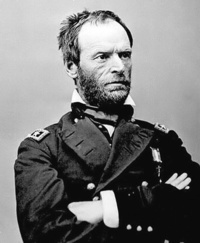
mattoleriver- Share Holder

- Posts : 769
Join date : 2011-09-12
Page 1 of 1
Permissions in this forum:
You cannot reply to topics in this forum

