Wireless range
+17
Ezzie
ferret
seisdedos
tictoc
E-raq
MexicoPete
espíritu del lago
Axixic
Zedinmexico
borderreiver
CheenaGringo
Jim W
martygraw
ComputerGuy
sparks
David
CanuckBob
21 posters
Page 4 of 6
Page 4 of 6 •  1, 2, 3, 4, 5, 6
1, 2, 3, 4, 5, 6 
 Re: Wireless range
Re: Wireless range
seisdedos wrote:Troll and lurker? When I give advice you can take it to the bank, butt nugget. Unlike you whose friend "had to bring everything in from the US" and Zed with his bullshit about these items being "rare" here and can't even figure out links to online suppliers and then spins his bullshit about having to feel them. You 2 are phonier than the figurines they peddle at Monte Alban.
Will you stop treating people like they are stupid!!! I tried mail ordering. The first time they shipped the wrong part. The second time the parts didn't fit into the
sockets they were suppose to. Many of the parts down here are crap. You assumed I had not tried to mail order I have, so back off bad human being. Others
agree with me and ship down there Cat connectors rather than use the crap ones sold locally. Oh yea we do talk to each other down here. If you don't like me
why not ignore me than say the stupid ignorant things that you said. You find bullshit in everything even where it does not exist. I have respect for someone
who corrects me. I am one of the few people here who will stand to be corrected. You need to be corrected as you don't know shit about me or what I am doing
here and why and frankly it is none of your business why I won't drive into Guad and I am sorry my reason doesn't meet your obsolete concept of manhood or
some crappy opinion like that.
Sorry I know I am a moderator and should not say this but this is ridiculous especially from someone who has a poor record of acting like a decent human being.
Z
Zedinmexico- Share Holder

- Posts : 5604
Join date : 2011-10-28
 Re: Wireless range
Re: Wireless range
Back to the topic at hand. I'm going to be doing some experiments next week, I hope, with my son who is a high-level tech support with Bell Canada. I'll be setting up the various third-party routers I have with the TelMex modem/router, to see what are the best ways to use them as repeaters.
As far as I know at this moment, hooking up a wireless router to the TelMex unit requires "bridging" the TelMex unit; also, getting the two to talk wirelessly can be quite a feat. At least, this has been my experience. I'll post the results here.
As far as I know at this moment, hooking up a wireless router to the TelMex unit requires "bridging" the TelMex unit; also, getting the two to talk wirelessly can be quite a feat. At least, this has been my experience. I'll post the results here.

ComputerGuy- Share Holder

- Posts : 3532
Join date : 2012-04-23
 Re: Wireless range
Re: Wireless range
HelperGuy wrote:Back to the topic at hand. I'm going to be doing some experiments next week, I hope, with my son who is a high-level tech support with Bell Canada. I'll be setting up the various third-party routers I have with the TelMex modem/router, to see what are the best ways to use them as repeaters.
As far as I know at this moment, hooking up a wireless router to the TelMex unit requires "bridging" the TelMex unit; also, getting the two to talk wirelessly can be quite a feat. At least, this has been my experience. I'll post the results here.
Now that sounds like a plan, we will need his services for sure.

E-raq- Share Holder

- Posts : 1998
Join date : 2012-05-27
 Re: Wireless range
Re: Wireless range
I have a pair of Dlink DAP -1360 repeaters if you want to borrow them for testing. Just bought them a few months ago at Fry's so they are current. Could
not get them to work with the Telmex HG 530 or Dlink DIR 655 which is plugged into Telmex router with a lan cable. Have two which is nice for testing.
Let me know.
Z
Works in three modes
Repeater mode
Access point mode
wireless client mode
not get them to work with the Telmex HG 530 or Dlink DIR 655 which is plugged into Telmex router with a lan cable. Have two which is nice for testing.
Let me know.
Z
Works in three modes
Repeater mode
Access point mode
wireless client mode
Last edited by Zedinmexico on Wed Feb 13, 2013 9:11 am; edited 1 time in total
Zedinmexico- Share Holder

- Posts : 5604
Join date : 2011-10-28
Location : On the hill in Ajijic
Humor : Red Dwarf, Marx Brothers, SCTV
 Re: Wireless range
Re: Wireless range
I will, thanks. Going to start with two Linksys, one of which is known for its firmware tricks, a SparkLan and a DLink I have.

ComputerGuy- Share Holder

- Posts : 3532
Join date : 2012-04-23
 Re: Wireless range
Re: Wireless range
Zedinmexico wrote:
Will you stop treating people like they are stupid!!! I tried mail ordering. The first time they shipped the wrong part. The second time the parts didn't fit into the
sockets they were suppose to. Many of the parts down here are crap. You assumed I had not tried to mail order I have, so back off bad human being.
Z
The old bullshit meter just buried the needle.
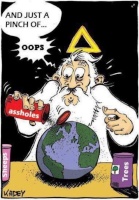
seisdedos- Share Holder

- Posts : 1315
Join date : 2012-06-09
 Re: Wireless range
Re: Wireless range
And you are one sorry human being. I feel sorry for you. It must suck to be you and think this way. So much for trying to talk to you on the foes list you go.seisdedos wrote:Zedinmexico wrote:
Will you stop treating people like they are stupid!!! I tried mail ordering. The first time they shipped the wrong part. The second time the parts didn't fit into the
sockets they were suppose to. Many of the parts down here are crap. You assumed I had not tried to mail order I have, so back off bad human being.
Z
The old bullshit meter just buried the needle.
Z
Zedinmexico- Share Holder

- Posts : 5604
Join date : 2011-10-28
Location : On the hill in Ajijic
Humor : Red Dwarf, Marx Brothers, SCTV
 Re: Wireless range
Re: Wireless range
Zedinmexico wrote:
And you are one sorry human being. I feel sorry for you. It must suck to be you and think this way. So much for trying to talk to you on the foes list you go.
Z
I lead a blessed existence. The only time I'm not whistling a happy tune is when I read lies like yours. But the irritation doesn't last long. Kind of like swatting a mosquito buzzing your ear.
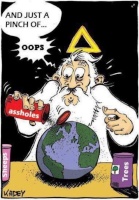
seisdedos- Share Holder

- Posts : 1315
Join date : 2012-06-09
 Re: Wireless range
Re: Wireless range
HelperGuy wrote:Back to the topic at hand. I'm going to be doing some experiments next week, I hope, with my son who is a high-level tech support with Bell Canada. I'll be setting up the various third-party routers I have with the TelMex modem/router, to see what are the best ways to use them as repeaters.
As far as I know at this moment, hooking up a wireless router to the TelMex unit requires "bridging" the TelMex unit; also, getting the two to talk wirelessly can be quite a feat. At least, this has been my experience. I'll post the results here.
OK I think I need clarification on something. You say putting the modem into "bridging". Typically this means setting the wan port to 1483 rfc protocol so you can use a third party router to do authentication with the CLEC/ provider. But I think you are meaning to set the wifi up as a "bridge" (two wifi routers talking to each other over 802.11(X). As I said previously, I don't know telmex hardware. With that said, it has been my experience that trying to create a wifi bridge with two dissimilar routers is all but impossible. Now, what I would do is take zed's two identical routers (provided they support it) and see if you can setup a wifi "bridge" LAN were you can network two PC's over it. If that is possible than there is no reason why you should not be able to set it up to a DSL...
tictoc- Share Holder

- Posts : 309
Join date : 2012-12-03
 Re: Wireless range
Re: Wireless range
My knowledge is pretty basic. The modem needs to be put into bridge mode, to "bridge the gap between the modem and router". There are several brands floating around down here; my current one is Technicolor. Also in use are 2Wire and Huwaei; some have a "bridge mode" setting; others don't, so DHCP needs to be turned off, and the extra router gets set up for PPPoE, using the subscriber's ID and password. (This is tricky here because the actual username and ID are different than the login ID/pass, and TelMex must be contacted to get that info.)
That works when plugging a router into the modem via ethernet on port 1. However, setting it up after that so that it becomes wireless is another story, and that's usually where I have the difficulty.
You may be correct about the use of dissimilar routers. Which means I'd need to ethernet brand "X" directly to the modem, then use a second brand "X" router to do the wifi bridge. I haven't done this here, and so far it has not proved necessary.
That works when plugging a router into the modem via ethernet on port 1. However, setting it up after that so that it becomes wireless is another story, and that's usually where I have the difficulty.
You may be correct about the use of dissimilar routers. Which means I'd need to ethernet brand "X" directly to the modem, then use a second brand "X" router to do the wifi bridge. I haven't done this here, and so far it has not proved necessary.

ComputerGuy- Share Holder

- Posts : 3532
Join date : 2012-04-23
 Re: Wireless range
Re: Wireless range
Ok for the sake of this, I am going to keep the WAN and LAN separate because they don't really affect each other.
The only reason to put a DSL modem into bridging (1483 rfc) mode is to decrease latency and to control your WAN with a single device (security). Doing this will require a DSL modem in bridging mode and a second device (router) that is capable of providing login credentials to your ISP over it's WAN Ethernet port (PPPoE). You should be able to do this or not, whichever you decide should have no affect on your LAN (WIFI).
So as for WIFI range, there are several ways you can do things, depending on what you are hoping to accomplish.
First, if you want to connect two Ethernet LAN's that you are not able to connect using Ethernet, you can setup a WIFI bridge (I highly suggest using two identical routers that are capable of this). In doing this, you use two WIFI devices. Each device will be connected to one of the two Ethernet LAN's. The WIFI bridge will not be able to be used for WIFI traffic (i.e. hooking up a wifi laptop). It is only used to connect the two LAN’s. If you want to be able to connect a laptop va WIFI, you will need to install another WIFI router for this.
Second, if you want to increase your WIFI footprint and are able to connect two or more WIFI routers using Ethernet. You can set this up a couple of ways. One way would be to give both WIFI routers the same SSID. doing this will allow a device to easily connect to the WIFI router with the greatest signal and or hop between them.
Third, you can use a WIFI repeater. This will take the original WIFI signal and "repeat" it, thus increasing the range of the WIFI signal in one direction.
Whatever way you choose to configure your LAN, once it is configured, you can hook it up to a WAN (i.e. DSL). Provided you have set your gateway address to the DSL WAN and configured your LAN properly, your traffic should be sent to your ISP, thus allowing you to get to the internet to serf porn.
All of the above methods have their own inherent security risks and this should always bee considered and solutions decided before proceeding in a single direction.
I hope this helps. The short answer to the question is... It all depends on what you are trying to do... Clear as mud?
The only reason to put a DSL modem into bridging (1483 rfc) mode is to decrease latency and to control your WAN with a single device (security). Doing this will require a DSL modem in bridging mode and a second device (router) that is capable of providing login credentials to your ISP over it's WAN Ethernet port (PPPoE). You should be able to do this or not, whichever you decide should have no affect on your LAN (WIFI).
So as for WIFI range, there are several ways you can do things, depending on what you are hoping to accomplish.
First, if you want to connect two Ethernet LAN's that you are not able to connect using Ethernet, you can setup a WIFI bridge (I highly suggest using two identical routers that are capable of this). In doing this, you use two WIFI devices. Each device will be connected to one of the two Ethernet LAN's. The WIFI bridge will not be able to be used for WIFI traffic (i.e. hooking up a wifi laptop). It is only used to connect the two LAN’s. If you want to be able to connect a laptop va WIFI, you will need to install another WIFI router for this.
Second, if you want to increase your WIFI footprint and are able to connect two or more WIFI routers using Ethernet. You can set this up a couple of ways. One way would be to give both WIFI routers the same SSID. doing this will allow a device to easily connect to the WIFI router with the greatest signal and or hop between them.
Third, you can use a WIFI repeater. This will take the original WIFI signal and "repeat" it, thus increasing the range of the WIFI signal in one direction.
Whatever way you choose to configure your LAN, once it is configured, you can hook it up to a WAN (i.e. DSL). Provided you have set your gateway address to the DSL WAN and configured your LAN properly, your traffic should be sent to your ISP, thus allowing you to get to the internet to serf porn.
All of the above methods have their own inherent security risks and this should always bee considered and solutions decided before proceeding in a single direction.
I hope this helps. The short answer to the question is... It all depends on what you are trying to do... Clear as mud?
tictoc- Share Holder

- Posts : 309
Join date : 2012-12-03
 Re: Wireless range
Re: Wireless range
Oh and reading reviews of repeaters, My recommendation would be ZyXEL WAP3205. But take that with a grain of salt because I have never tried the product.
tictoc- Share Holder

- Posts : 309
Join date : 2012-12-03
 Re: Wireless range
Re: Wireless range
Like many others, I have wi-fi range issues in my casa due to the type of wall construction used here. Last trip NOB I stopped at a Tiger Direct and bought a high powered range extender to bring back and try. The one I chose was the Amped Wireless SR-1000. I set it up within LOS of the Telmex modem (Technicolour) and ran through the menu driven configuration to set it up.
It works very well some of the time but frequently seems to lose communication with the Telmex modem and needs to be reset. I think it is having difficulty with channel synchronization with the Technicolour modem. I have done no configuration changes to the Telmex side. Any suggestions?
It works very well some of the time but frequently seems to lose communication with the Telmex modem and needs to be reset. I think it is having difficulty with channel synchronization with the Technicolour modem. I have done no configuration changes to the Telmex side. Any suggestions?
Ezzie- Share Holder

- Posts : 440
Join date : 2012-06-08
Age : 71
Location : East of Chapala
Humor : Aka "El Grillo"
 Re: Wireless range
Re: Wireless range
You could try unplugging both units; then plug in the TelMex modem and wait until it has Internet again before plugging in the extender. All devices connected to a modem need to be able to grab the address "fresh", as it were.

ComputerGuy- Share Holder

- Posts : 3532
Join date : 2012-04-23
 Re: Wireless range
Re: Wireless range
You could also try and lock your channel. Most devices scan for the best channel and switch to whatever is getting the best signal. Figure out what one has constantly the best strength and lock it to it.
tictoc- Share Holder

- Posts : 309
Join date : 2012-12-03
 Re: Wireless range
Re: Wireless range
I have gotta say you guys are the bomb for entertainment, lotsa fun. I am only new here but have to say something.
This topic deals with wireless range. Dude wants to get better wireless service.
It's a radio issue; antennae gain or tx power output. Adjust antenae direction, get a higher antennae gain (that directs the wifi to the areas you want) or get a higher power transmitter, it's not rocket science.
Anyway keep up the good discussion it's likes watching; any way keep up the good fun and play nice.
Here's some links and reading for you wireless fans. My blog is at the bottom.
Cheers Ken
Antennae patterns
http://www.cisco.com/en/US/prod/collateral/wireless/ps7183/ps469/prod_white_paper0900aecd806a1a3e.html
Router firmware linux
http://www.polarcloud.com/tomato
Additional Reading
http://www.linksysinfo.org/index.php?threads/difference-between-client-bridge-and-wet-modes.18832/
Buy Stuff consumer
http://seattlewireless.net/
SeattleWireless is a grassroots Community Wireless Network project in Seattle, Washington. Its goals include the creation of a broadband wireless metropolitan area network, as well as the creation of tools that help us achieve that goal. Their store sells products required for set up.
We are a not-for-profit community of volunteers, and although we have many different motivations, we believe that ordinary people can build a network without recurrent fees that is not beholden to any commercial telecommunications provider.
Buy stuff commercial grade (please don't fry your chihuahua with this stuff)
http://www.radiolabs.com/
RadioLabs strives to provide the highest quality wireless, radio, and electronic products to our customers. We not only carry these products, but also have a deep understanding of design and function. We create our own products, and modify existing ones as well. We are dedicated to our customers and lead the industry in innovation and quality.
http://www.pctel.com/
http://www.antenna.com/
PCTEL is a global leader in the design and development of innovative antenna solutions. PCTEL’s MAXRAD®, Bluewave™ and Wi-Sys™ antenna solutions address public safety, military, aviation, defense and government applications; SCADA, Health Care, Energy, Smart Grid and Agricultural applications; Indoor Wireless, Wireless Backhaul, and Cellular applications. Its portfolio includes a broad range of WiMAX antennas, WiFi antennas, Land Mobile Radio antennas, and precision GPS antennas that serve innovative applications in telemetry, RFID, in-building, fleet management, and mesh networks. PCTEL provides parabolic antennas, ruggedized antennas, yagi antennas, military antennas, precision aviation antennas and other high performance antennas for many applications.
http://wihifiradio.blogspot.mx/
my blog
This topic deals with wireless range. Dude wants to get better wireless service.
It's a radio issue; antennae gain or tx power output. Adjust antenae direction, get a higher antennae gain (that directs the wifi to the areas you want) or get a higher power transmitter, it's not rocket science.
Anyway keep up the good discussion it's likes watching; any way keep up the good fun and play nice.
Here's some links and reading for you wireless fans. My blog is at the bottom.
Cheers Ken
Antennae patterns
http://www.cisco.com/en/US/prod/collateral/wireless/ps7183/ps469/prod_white_paper0900aecd806a1a3e.html
Router firmware linux
http://www.polarcloud.com/tomato
Additional Reading
http://www.linksysinfo.org/index.php?threads/difference-between-client-bridge-and-wet-modes.18832/
Buy Stuff consumer
http://seattlewireless.net/
SeattleWireless is a grassroots Community Wireless Network project in Seattle, Washington. Its goals include the creation of a broadband wireless metropolitan area network, as well as the creation of tools that help us achieve that goal. Their store sells products required for set up.
We are a not-for-profit community of volunteers, and although we have many different motivations, we believe that ordinary people can build a network without recurrent fees that is not beholden to any commercial telecommunications provider.
Buy stuff commercial grade (please don't fry your chihuahua with this stuff)
http://www.radiolabs.com/
RadioLabs strives to provide the highest quality wireless, radio, and electronic products to our customers. We not only carry these products, but also have a deep understanding of design and function. We create our own products, and modify existing ones as well. We are dedicated to our customers and lead the industry in innovation and quality.
http://www.pctel.com/
http://www.antenna.com/
PCTEL is a global leader in the design and development of innovative antenna solutions. PCTEL’s MAXRAD®, Bluewave™ and Wi-Sys™ antenna solutions address public safety, military, aviation, defense and government applications; SCADA, Health Care, Energy, Smart Grid and Agricultural applications; Indoor Wireless, Wireless Backhaul, and Cellular applications. Its portfolio includes a broad range of WiMAX antennas, WiFi antennas, Land Mobile Radio antennas, and precision GPS antennas that serve innovative applications in telemetry, RFID, in-building, fleet management, and mesh networks. PCTEL provides parabolic antennas, ruggedized antennas, yagi antennas, military antennas, precision aviation antennas and other high performance antennas for many applications.
http://wihifiradio.blogspot.mx/
my blog
 Re: Wireless range
Re: Wireless range
And welcome to you, Ken. Only problem with directing antennae here is that the TelMex modems don't have external antennae, and the average Joe doesn't know how or care to deal with that, short of buying a third-party unit, which will only add to their confusion. And the transmitter is, of course, locked in.Ken Zakreski wrote:I have gotta say you guys are the bomb for entertainment, lotsa fun. I am only new here but have to say something.
This topic deals with wireless range. Dude wants to get better wireless service.
It's a radio issue; antennae gain or tx power output. Adjust antenae direction, get a higher antennae gain (that directs the wifi to the areas you want) or get a higher power transmitter, it's not rocket science.
Anyway keep up the good discussion it's likes watching; any way keep up the good fun and play nice.
Here's some links and reading for you wireless fans. My blog is at the bottom.
Cheers Ken

ComputerGuy- Share Holder

- Posts : 3532
Join date : 2012-04-23
 Re: Wireless range
Re: Wireless range
Sure. Thanks.
Telmex website recommends Netgear XAV2001 wifi amplifiers for 5 mbps and up. Here's a link to the english netgear website.
http://kb.netgear.com/app/answers/detail/a_id/20233
Telmex website recommends Netgear XAV2001 wifi amplifiers for 5 mbps and up. Here's a link to the english netgear website.
http://kb.netgear.com/app/answers/detail/a_id/20233
 Re: Wireless range
Re: Wireless range
To solve the no external antenna problem is just attach another router with
external antennae and turn off the telmex wifi with the button on the side of
the unit.
Z
external antennae and turn off the telmex wifi with the button on the side of
the unit.
Z
Zedinmexico- Share Holder

- Posts : 5604
Join date : 2011-10-28
Location : On the hill in Ajijic
Humor : Red Dwarf, Marx Brothers, SCTV
 Re: Wireless range
Re: Wireless range
Right, guys. That's great for people who like to tinker. Trouble is as a repair guy, this is a lot to take in for most of my customers. They don't generally want to spend the extra money, but more importantly, if there is a power burp or they get a new modem, they require a re-setup. And that happens enough here that they begin to see my role as a usurial one.

ComputerGuy- Share Holder

- Posts : 3532
Join date : 2012-04-23
 Re: Wireless range
Re: Wireless range
HelperGuy wrote:Right, guys. That's great for people who like to tinker. Trouble is as a repair guy, this is a lot to take in for most of my customers. They don't generally want to spend the extra money, but more importantly, if there is a power burp or they get a new modem, they require a re-setup. And that happens enough here that they begin to see my role as a usurial one.
This has been the problem from the start of time. People are either able to or not. If they are than the info we have provided will help. If they are not and they really want it, they will have to pay someone who is. If ya want to play ya have to pay, time/money it's your choice…
@ Ken, Welcome
tictoc- Share Holder

- Posts : 309
Join date : 2012-12-03
 Re: Wireless range
Re: Wireless range
Perhaps I should think of this Forum as for technical-minded people only... as a repair guy, I tend to think in terms of my customers... most of whom will probably not be interested in this stuff anyway. That would change the tone and content my postings considerably.

ComputerGuy- Share Holder

- Posts : 3532
Join date : 2012-04-23
 Re: Wireless range
Re: Wireless range
I have a new TRENDnet N class router with attenae. I'm guessing it would have superior range to the one provided by TELMEX.
Can I just swap out the existing TELMEX router and replace with the new one?
Thanks
Can I just swap out the existing TELMEX router and replace with the new one?
Thanks

SunFan- Share Holder

- Posts : 1301
Join date : 2011-09-11
Age : 76
Location : San Antonio Tlayacapan - Upper Chula Vista
Humor : None....no I'm joking.
 Re: Wireless range
Re: Wireless range
If not you should be able to hard wire it with a cat5 cable to the #1 port on your existing Telmex router and have two hot spots or turn off the wifi on the Telmex router.
 Re: Wireless range
Re: Wireless range
SunFan wrote:I have a new TRENDnet N class router with attenae. I'm guessing it would have superior range to the one provided by TELMEX.
Can I just swap out the existing TELMEX router and replace with the new one?
Thanks
I don’t think you can. What module do you have? I suspect it is a wifi router and not a DSL modem/router. If it is like the TEW-637AP, you will have to do as CanuckBob said.
tictoc- Share Holder

- Posts : 309
Join date : 2012-12-03
 Re: Wireless range
Re: Wireless range
LOL I thought that was implied in the title...HelperGuy wrote:Perhaps I should think of this Forum as for technical-minded people only... as a repair guy, I tend to think in terms of my customers... most of whom will probably not be interested in this stuff anyway. That would change the tone and content my postings considerably.
tictoc- Share Holder

- Posts : 309
Join date : 2012-12-03
Page 4 of 6 •  1, 2, 3, 4, 5, 6
1, 2, 3, 4, 5, 6 
Page 4 of 6
Permissions in this forum:
You cannot reply to topics in this forum|
|
|





