Have a new keyboard
+3
peteben
ComputerGuy
itsme
7 posters
Page 1 of 1
 Have a new keyboard
Have a new keyboard
It is in Spanish, can someone please tell me where I can get instructions on how to use the various odd keys, cannot do quotes, exclamation point, dollar sign, etc.
Thanks a bunch
Thanks a bunch
itsme- Share Holder

- Posts : 709
Join date : 2010-04-05
 Re: Have a new keyboard
Re: Have a new keyboard
Sorry, there is no easy way; there are, AFAIK, five different types of keyboards for the Spanish markets, including Spain. Mostly to make room for the Ñ/ñ.
But it is fairly straightforward to hunt-and-peck, then write those characters down. The most difficult (sometimes) to find is the @. It may be above the "2", but instead of using Shift you need Shift+Alt, or something like that. And sometimes it is on the "Q", with a Shift, etc... Other problem areas are the backslash, forward slash, question mark... most of the characters on the right side of the keyboard. Fortunately, the forward slash is also usually included on the number pad.
You can also check with Rod at LagunaNet; he frequently has English keyboards for sale.
But it is fairly straightforward to hunt-and-peck, then write those characters down. The most difficult (sometimes) to find is the @. It may be above the "2", but instead of using Shift you need Shift+Alt, or something like that. And sometimes it is on the "Q", with a Shift, etc... Other problem areas are the backslash, forward slash, question mark... most of the characters on the right side of the keyboard. Fortunately, the forward slash is also usually included on the number pad.
You can also check with Rod at LagunaNet; he frequently has English keyboards for sale.

ComputerGuy- Share Holder

- Posts : 3532
Join date : 2012-04-23
 Re: Have a new keyboard
Re: Have a new keyboard
My Spanish keyboard was driving me nuts! I occasionally write code, and the misplaced parentheses and punctuation were a pain. I did find a keyboard and mouse set at Walmart for $99 that had all of keys correct, except for the semicolon, which is in the right place, but is labelled 'Ñ'. I can live with that.
Pete
Pete
peteben- Share Holder

- Posts : 88
Join date : 2010-04-17
Humor : Yes.
 Re: Have a new keyboard
Re: Have a new keyboard
I find a good source for keyboards in English are the thrift shops. I've bought the last 2 in thrift shops and both were brand new.
Rod, WM, and I once bought one from Ben at the TelCel shop on Vicente Guerrero in Joco.
Much easier than trying to learn the Spanish keyboard.
Rod, WM, and I once bought one from Ben at the TelCel shop on Vicente Guerrero in Joco.
Much easier than trying to learn the Spanish keyboard.

Trailrunner- Share Holder

- Posts : 8003
Join date : 2011-04-18
 Re: Have a new keyboard
Re: Have a new keyboard
?????? With the price of keyboards these days - why would someone go through the BS of trying to learn a totally new keyboard format? IF I needed a new keyboard, I think I would pay a premium to have an English keyboard shipped to me ASAP!
CheenaGringo- Share Holder

- Posts : 6692
Join date : 2010-04-17
 Re: Have a new keyboard
Re: Have a new keyboard
wouldn't that huge computer market in guadalajara have them?HelperGuy wrote:Sorry, there is no easy way; there are, AFAIK, five different types of keyboards for the Spanish markets, including Spain. Mostly to make room for the Ñ/ñ.
But it is fairly straightforward to hunt-and-peck, then write those characters down. The most difficult (sometimes) to find is the @. It may be above the "2", but instead of using Shift you need Shift+Alt, or something like that. And sometimes it is on the "Q", with a Shift, etc... Other problem areas are the backslash, forward slash, question mark... most of the characters on the right side of the keyboard. Fortunately, the forward slash is also usually included on the number pad.
You can also check with Rod at LagunaNet; he frequently has English keyboards for sale.

Pedro- Share Holder

- Posts : 4597
Join date : 2012-11-29
Age : 80
 Re: Have a new keyboard
Re: Have a new keyboard
You never know. I used to look there regularly, but never found them... I don't think they see a niche in Guadalajara, you know? In fact, I'm really not fond of that place on the whole... too much repetition of goods and services, and pretty solid price-"fixing". Not to mention the running up and down the levels and waiting for some vendor to disappear because "my cousin has one" somewhere else in the maze. I had one guy who was a real original, with great prices, and he just didn't last.
But back on topic: Rod sells them for about $300 pesos. They are most often with USB connectors, as opposed to PS2 (round) connectors. (This is a shame because the majority of PCs still have PS2 connectors on their motherboards, thus saving a potentially valuable USB slot.)
But back on topic: Rod sells them for about $300 pesos. They are most often with USB connectors, as opposed to PS2 (round) connectors. (This is a shame because the majority of PCs still have PS2 connectors on their motherboards, thus saving a potentially valuable USB slot.)

ComputerGuy- Share Holder

- Posts : 3532
Join date : 2012-04-23
 Re: Have a new keyboard
Re: Have a new keyboard
Keyboard layouts can be configured in Windows. I have an English language keypad on my laptop that I have configured for Spanish. I write a lot of Spanish documents and need the ñ and the accent mark all of the time. You can configure it for both languages and switch back and for very easy. There is an icon on the task bar that indicates what configuration is being used.
Just go into Control Panel, Keyboard and follow instructions.
Just go into Control Panel, Keyboard and follow instructions.
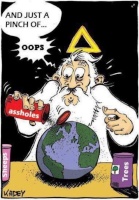
seisdedos- Share Holder

- Posts : 1315
Join date : 2012-06-09
 Re: Have a new keyboard
Re: Have a new keyboard
You can change your input language and keyboard in XP, Vista, or W7 by going to Control Panel > Region and Language. While doing so, make sure the Language Bar option is checked, which will give you a quick-access icon on your taskbar (or a floating toolbar, if you prefer) to switch between languages. This option is not under Keyboard, where one would expect.
You will be given a Preview option so you can see what the keys have changed to. Unfortunately, you cannot print this out.
You cannot reassign (remap) keys to your liking via the Control Panel, however. For this you will need Microsoft Keyboard Layout Creator or something like AutoHotKey.
You will be given a Preview option so you can see what the keys have changed to. Unfortunately, you cannot print this out.
You cannot reassign (remap) keys to your liking via the Control Panel, however. For this you will need Microsoft Keyboard Layout Creator or something like AutoHotKey.

ComputerGuy- Share Holder

- Posts : 3532
Join date : 2012-04-23
 Re: Have a new keyboard
Re: Have a new keyboard
HelperGuy wrote:You can change your input language and keyboard in XP, Vista, or W7 by going to Control Panel > Region and Language. While doing so, make sure the Language Bar option is checked, which will give you a quick-access icon on your taskbar (or a floating toolbar, if you prefer) to switch between languages. This option is not under Keyboard, where one would expect.
You will be given a Preview option so you can see what the keys have changed to. Unfortunately, you cannot print this out.
You cannot reassign (remap) keys to your liking via the Control Panel, however. For this you will need Microsoft Keyboard Layout Creator or something like AutoHotKey.
If you really need to nitpick you go to Control Panel - Clock, Region and Language and directly below that heading you'll see the word keyboard.
There are innumerable sites for printable keyboard layouts via Google.
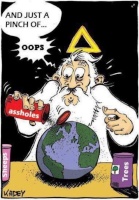
seisdedos- Share Holder

- Posts : 1315
Join date : 2012-06-09
 Similar topics
Similar topics» English keyboard
» Tablet and Bluetooth Keyboard
» Wireless Keyboard and Mouse
» Ditch your keyboard in 20 languages with Microsoft's new dictation app
» Tablet and Bluetooth Keyboard
» Wireless Keyboard and Mouse
» Ditch your keyboard in 20 languages with Microsoft's new dictation app
Page 1 of 1
Permissions in this forum:
You cannot reply to topics in this forum|
|
|



